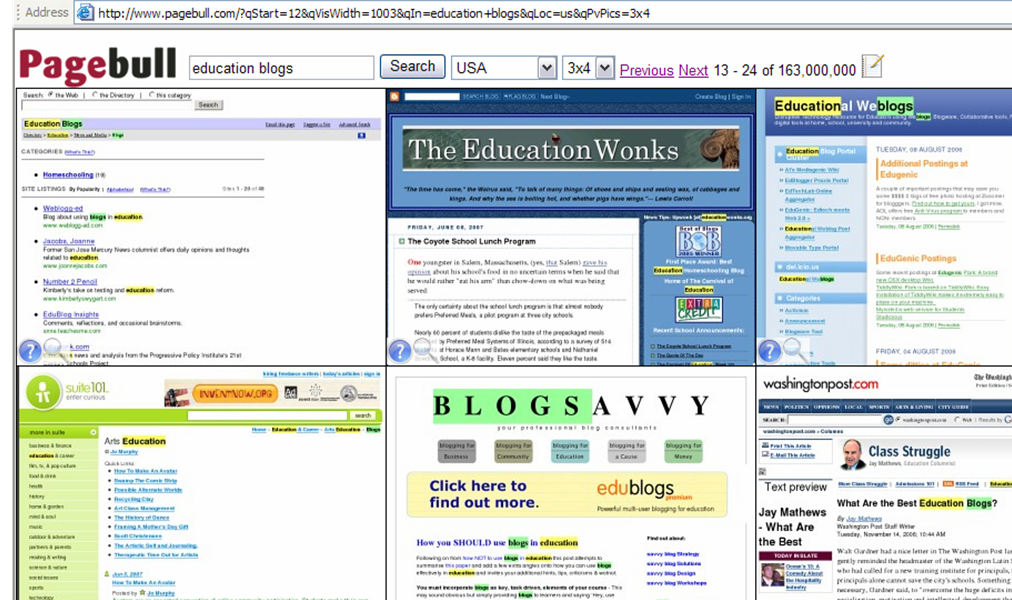When you are searching for sites that are helpful to use with students, it’s such a slow process, looking through each site to see if the graphics, design, layout, etc., are appealing for younger students.
During a workshop I was teaching today on Pageflakes (great visual tool for introducing RSS feeds–Thanks Will Richardson for sharing it), we ran across a very helpful tool I hadn’t seen before, Pagebull.
Pagebull is a visual search site–it displays the results of your searches visually. For example, I did a search on “education blogs” and here is a screen shot of the results.
If you scroll over the little magnifying glass for each page, it enlarges it also so you can “check it out” in more detail.
A pagebull search box can also be added as a “flake” in Pageflakes, by the way, which is how we found it (Or I should say Susannah found it during my workshop!) It is in the “full gallery” of additional “flakes.”
I love it when tools are this easy to use!