This post includes two sessions at Internet @ Schools, Day Two: 21st century learning model, and Ebook Creation for Libraries.
21st- Century Learning-Mission Driven Model at Delmar Burke School
Jenny Howland and Susan Faust, Katherine Delmar Burke School, CA
20th century felt finite and knowable but 21st feels infinite and unknowable. How do we prepare our students for this universe?
The two librarians immersed themselves in personal professional development for six months–immersing themselves in the changes going on, TED talks, reading, etc. Real personal learning. Went through a long mission development process w/teachers.
Created this model for 21st century learning:
They also created a model in more student friendly language and a student created the illustrations.
Example of this in action:
Their school has a project where 4th graders prepare a video based on their favorite picture book which they read to a kindergarden student. They storyboard it, talk about camera angles and other media methods, train their camera person and then film their reading of it. So going back to the model–you can look at the video through the frame of their model and see how it met their criteria for students. Provides a lens for teachers and students for meta-understanding of their learning. The focus is really on developing the habits of mind in students.
For evidence based learning purposes, they are discussing how do you measure a video that a student makes like that? How can model help them? How do you measure creativity?
Developing this model has helped them as librarians become agents of change in their institutes. In her book, Growing Schools, Debbie Abilock has posited that librarians have a strong role as change agents.
Starting Ebook Publishing at Your Library
Douglas Ullman, Library Head, William Penn Charter, PA
Hype Cycle — Gartner Group
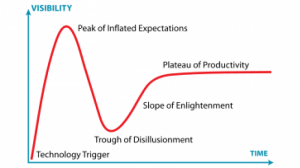 Change goes through an adoption cycle where there is hype before it levels out.
Change goes through an adoption cycle where there is hype before it levels out.
Ebooks a prime example of this.
At Penn, first teachers to experiment with self-produced ebooks/textbooks included Science and Art teachers. In the library, they are producing ebooks using archival content–digitizing charters from their school and historical documents belonging to the school. Bundling student research papers into an anthology in social studies (cool idea), creating a tutorial e-book for library research, etc.
Tools–
iBooks Author
Adobe Creative Suite/Master Collection –steeper learning curve and expensive
Pages for Mac has PDF and ePub output
Word can export to PDF(If you have old version of Word, can install CUTE PDF utility and you can save it to a PDF)
Calibre software
Open Office-exports to PDF Book Creator for iPad — text and images but no multimedia; no spell check, but easy to learn
Epubs create more of an e-book experience, can make notes and bookmarks, resizing and flowing text.
Process–
Road test your ebook in a lot of different platforms
Get end user feedback from students
Set realistic goals–learning curve of products, equipment
Have students storyboard and organize content ahead of time. Don’t need technology resources to do that part necessarily.
You can create:
Student projects as books
Aggregated collections of student work
Teacher projects and textbooks
Archiving older institutional materials
Tie into current standards
Issues:
Distribution to students?
Where to host?
Privacy issues?
Policies needed?
Who owns the content? Does the teacher? the school? the student?
Promotion an ongoing issue
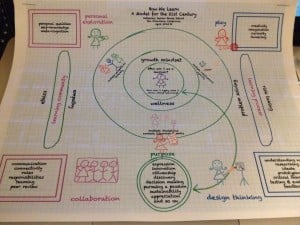
One thought on “Day Two– Internet @ Schools”