I’m watching a presentation on how to use Wikis for different “in-house” uses, like for posting school policies, sharing curriculum materials within a department, etc. A wiki is like Wikipedia–a site where anyone can easily change, add, or edit it. Some are passworded, and some are not.
A whole campus can use it as part of the intranet, or instead of the intranet, in order to facilitate communication across departments.
Several presenters talked about how their departmental shared folder areas on their networks were disorganized (Darren Chase of Stony Brook University Library referred to the network folders as a woodpile–good luck finding anything!) and how they were using a wiki to reorganize all their documents in a more logical and shared way.
There are different wiki sites that you can use, like pbwiki.com, or jotspot.com, or the software Wikipedia uses, (Media Wiki).
If it is within a department, all of the members of the department can have the password and participate in adding content to the wiki, sharing materials, posting news of the day, working on a handout together, since multiple people can edit the document. An added advantage is that no one person has the task of posting all the information.
This also has a lot of possibilities for classes, as a few of you who have tried wikis know. It’s a way for you to be a “lazy teacher” as Ian Jukes put it and for the students to do the work building a knowledge base. Wikipedia is the perfect example where contributers created the content, not the staff of Wikipedia.
Darren Chase shared a site I hadn’t seen before called WikiMatrix, where if you are REALLY into finding the best wiki software, compares all of them. And there are many more than I realized. http://www.wikimatrix.org/
He also commented that he never knew he would have a job where he got to say the word “wiki” to an audience over and over and they took him seriously. 😉
This is the last update from Internet Librarian, since I have to go catch my flight! I’ll share more when I get back.
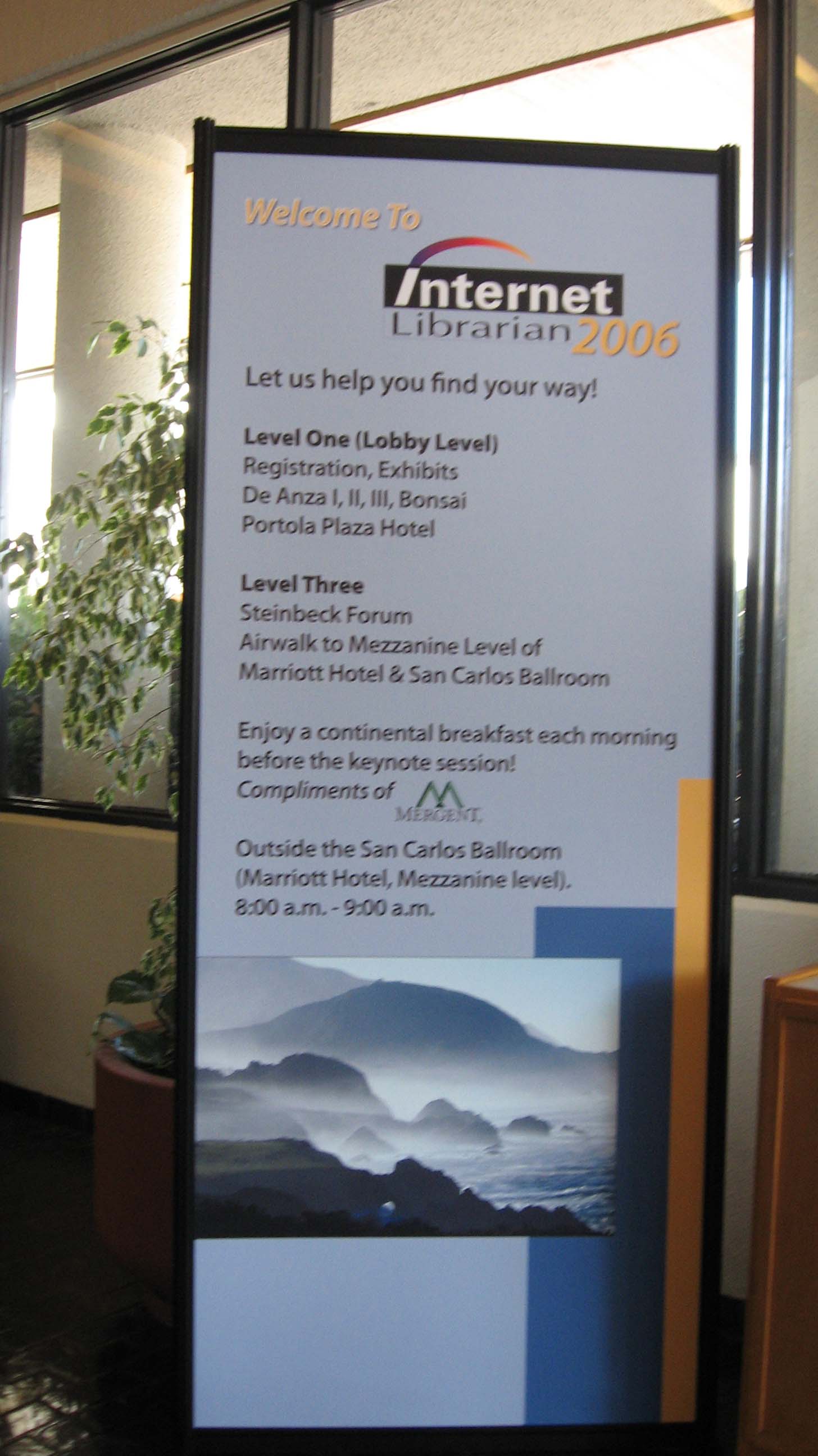
Technorati Tags: IL2006